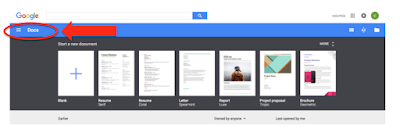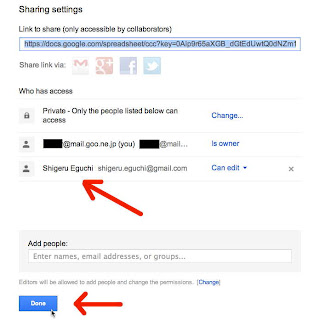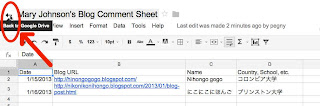Blog Activities:
Welcome to our blog community! For this class we would like you
to keep a blog because it provides a place to communicate with your
classmates and other people outside of class.
People
use language for various purposes, but one of the main reasons we use language
is to communicate with other people. While you can engage
in many different forms of communicative language activities in class, class
time is limited, so it is impossible to engage in all types. Using a blog as a
communication tool will engage you in another form of authentic, real-world
communication. Though a blog can seem daunting, this is something that you
shouldn’t wait until mastering a
language to do, but rather is something that should be started right away from
the very beginning of your learning a language. This will also help you track
your own improvement in Japanese as you see your own expressions and explanations
become more complex.
* We will share links of your classmates' blogs as well as
blogs of students in other sections, other levels, and other schools, so you
can exchange comments with those people as well.
* We know that your current command of Japanese language may
still limit your ability to convey your thoughts fully, but we also
encourage you
to convey your intended meaning by utilizing other resources such as pictures and
videos. Remember that people utilize not only language but also other means of
communication such as tone of voice, music, body language, pictures, colors,
font styles and font size for communication.
For
the course requirement, you will be graded on
the four entries scheduled on your class schedules. However, we would
like to
encourage you to post as many additional entries as you like in order to
improve your communication skills. This blog will be a place for you to
express
yourself in Japanese, get feedback on your language skills, and interact
with students from across different levels and different schools. We
hope you enjoy it!